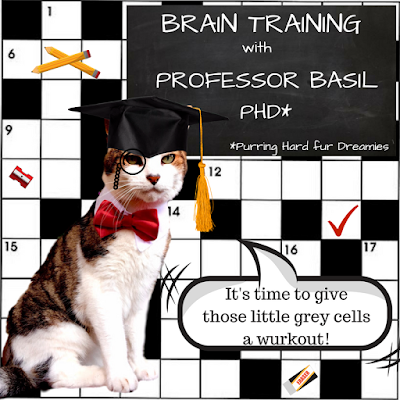
Happy Purrsday guys
Welcome to another fab Brain Training sesh on the blog today...
And this week I'm sharing a throwback from the end of May 2009, I loved this garden border and would hang out here all the time in the nice weather.
And this week I'm sharing a throwback from the end of May 2009, I loved this garden border and would hang out here all the time in the nice weather.
This photo was taken just after the P.A. and dad had landscaped the garden bed just off the main patio and created a mini henge fur us to play in. In the last 11 years, the mini henge has changed dramatically. The stones are still there though we have more trees, and lots of flowers have grown among the stones, so it's a bit more jungly instead of this lovely neat border.

It's time to get those little grey cells working.
Here's the answer key to our last puzzle sudoku #36
Are mew ready fur this weeks puzzle?
Just click right-click to save and/or print the puzzle.
Just click right-click to save and/or print the puzzle.
The answer key will be on next weeks post.

It took me 11 mins 25 secs... How did you do?
How To Embed A Jigsaw Puzzle Into A Blogger Blog Post
A couple of weeks ago Katie & The Katz asked us how to embed the puzzle on the blog.
Here's a quick guide:
Step one: make your puzzle at Jigsaw Planet.
Step two: once the puzzle is created click on the share button on the top bar.
Step three: choose embed, a new window will open and scroll down the page until mew see 'GAME' and underneath your puzzle pic will be a little box of HTML code, click 'select the code' and then copy.
Step four: open a new post on blogger/blogspot. Change format to HTML and paste the code into the post. Click 'Compose' to revert back to the normal window and your puzzle should be there just like the one we've just shared above.
**as we don't have a Wordpress platform, we don't know whether this method will work there**
We hope that explains it all, though if mew're still having problems, let us know your boggle in the comments!

A quick reminder before we go... don't furget to join in the supurr Thankful on Thursday Blog Hop which is hosted by Brian's Home

I hope mew enjoy today's puzzles and Amber will be here tomorrow with a fab book, how do I know... I was purrched on the desk while she was reading it - but don't tell her as she doesn't know I was there! MOL So do stop by if mew get chance, until then...
Keep calm
and
Puzzle On
Bestest purrs
and
Puzzle On
Bestest purrs
Jigsaw Puzzle www.jigsawplanet.com Sudoku & word-search created with paid licence www.crosscompiler.com
Other graphics created with paid licence www.canva.com & www.befuky.com







